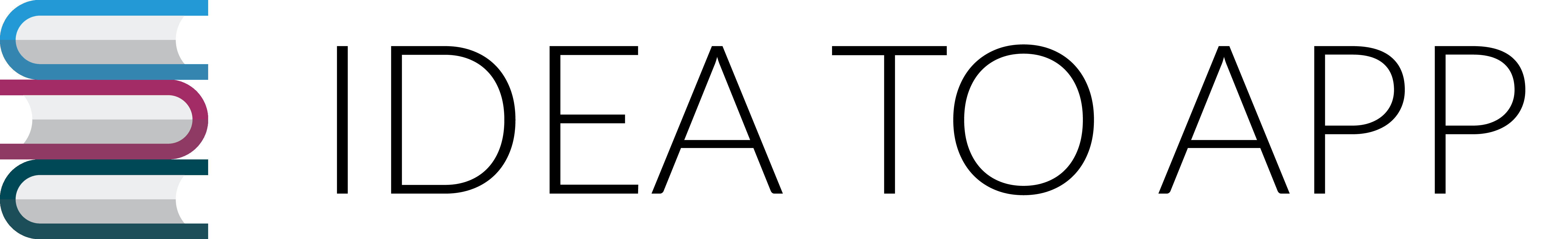One of the tools available to an app developer, whether they’re doing it themselves or working with someone else, is an app template.
An app template is a set of code that is a skeleton framework for a certain type of app. You can think of it as a “stencil” for an app. Templates come in all shapes and sizes, such as ‘sidescroller game’ or ‘to-do app.’ All you have to do is make new graphics and apply them to the template, perhaps a little code editing, and the app is made.
People use app templates because they can save a developer an extraordinary amount of time. All that time you’re spending figuring out how to put together the code or algorithms for a certain function, when you can just pay a little money and have a pre-made version given to you.
You can also buy templates where the graphics are already done for you, and it is the codebase that needs to be written instead.
Is using an app template right for you?
Pros:
- They’re designed to save time on programmer’s part when making an app, much like a stencil would save an artist time when reproducing a drawing.
- Some services use app templates to allow people to make an iPhone app without touching a lick of code, much like the services listed above.
- If you find an appropriate template for your app, let you or your programmer use it — you/they can then add on all the custom work, such as interface changes or original screen transitions, and then release it to the app store. However, this means you’ll have to find an app template to which you will retain full rights, and not licensing rights.
Cons:
- To demonstrate why these services are not the best route for an innovative, successful app, let me ask you this question: Have any of the best apps you’ve ever used been so standard as to fit inside a template?You can easily make another todo app, another iPhone scroller game, another note-taking app, or typical apps with these templates pretty easily. However, because of their nature as reproducible template services, no new innovative or disruptive app is going to come from these templates — They may start from one or borrow the code from one, but they are going to be modified to suit the original innovative idea. If you want your app to shine as much as possible in the marketplace and to be different and better than the millions of competing apps, shy away from template-based services and their reproducible results.
- What you need to be wary of if you want to create a winning app is services that just have the template code and let you change up the graphics a little, and then re-sell. Remember the ideas and the features that make your app idea different, and put your hard work into making those features stand out — instead of just being another app churned out in a template-to-app service.
- Using templates has a legal risk. They will usually license code use instead of selling full rights, and if you ever want to sell the apps or incorporate into a business — basically, if you ever want to experience real success — you won’t own the code that made you a success, meaning you’d have to code the app from scratch all over again when the time comes. Sometimes it’s more important to get to market and you can go back and fix it if you’re a success, but be aware of what you are doing.
How to Get Started With App Templates:
Here are a couple of websites you can go to to purchase app templates:
- AppTopia: Their templates are already fully built, and just require different graphics — they are already optimized with advertisements, to get your app out on the app store and making money immediately.
- MyAppTemplates: They give you the opposite of what AppTopia does - they have fully built graphics and a skeleton UI, but allow the programmer to actually build the app’s insides however they prefer.
- Premium App Templates: They give the same assets as MyAppTemplates, with the .psd files and icon ready to go for you.
If you like this article, please consider sharing it on twitter using the Share link below.